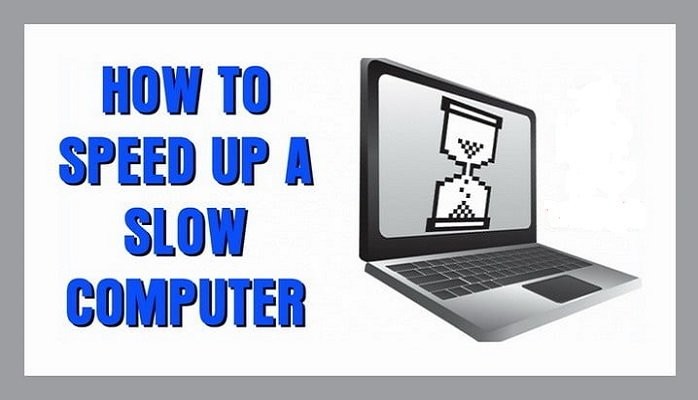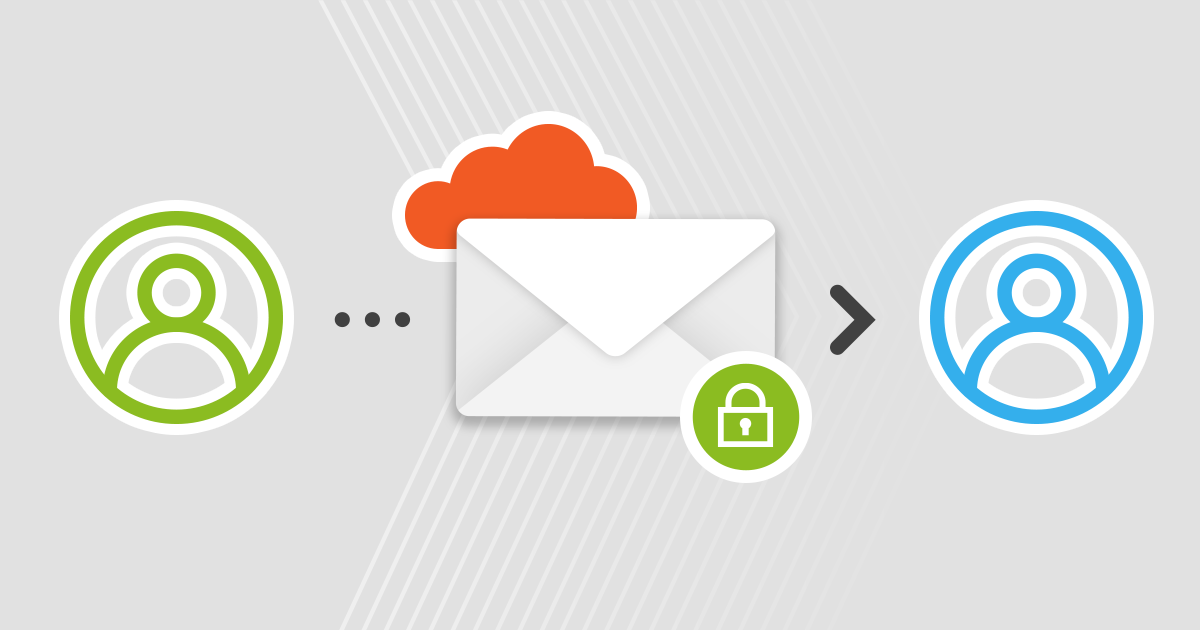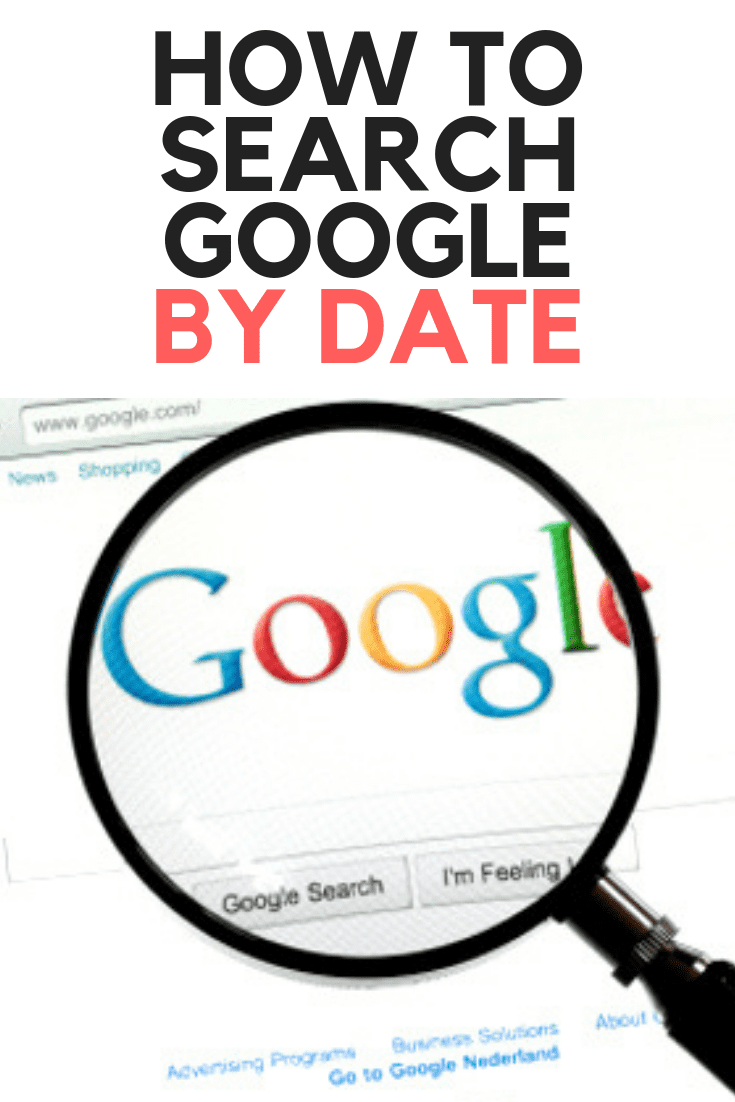How to Secure your Wi-Fi Network – 12 tips
In today’s interconnected world, securing your Wi-Fi network is crucial to protect your personal information, sensitive data, and connected devices from potential threats. With cyberattacks on the rise and hackers constantly seeking vulnerabilities, implementing robust security measures for your Wi-Fi network is essential. In this How To Guide, we’ll walk you through step-by-step instructions and … Read more