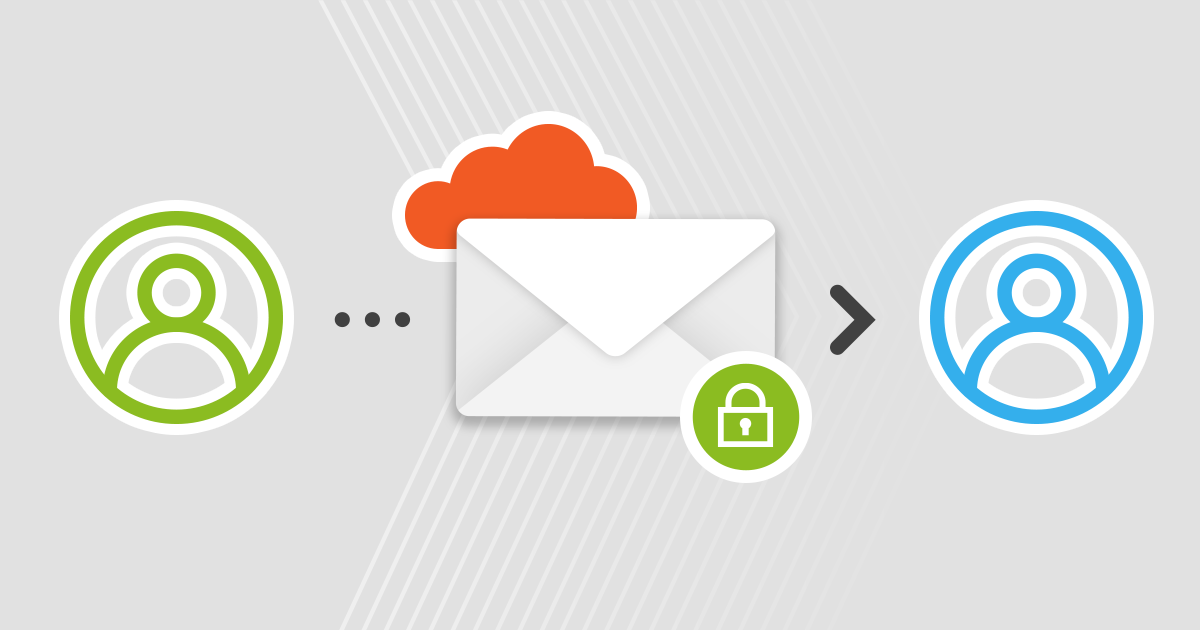In an age where digital privacy is increasingly important, encrypting your emails is one of the most effective ways to safeguard sensitive information from prying eyes. Whether you’re communicating with colleagues, clients, or friends, email encryption ensures that only intended recipients can access the contents of your messages. In this How To Guide, we’ll explore the importance of email encryption, the different encryption methods available for Gmail, Outlook, Apple, and more, as well step-by-step instructions on how to encrypt your emails for enhanced privacy and security.
Understanding Email Encryption:
Email encryption is a process that converts the content of an email message into a scrambled, unreadable format (cipher text) to protect it from unauthorized access during transmission. Only the intended recipient with the corresponding decryption key can decipher and read the encrypted message.
Importance of Email Encryption:
- Protects Confidential Information: Encrypting emails prevents unauthorized individuals, including hackers and cybercriminals, from intercepting and accessing sensitive information such as financial data, personal details, and proprietary business information.
- Ensures Privacy: By encrypting your emails, you maintain the privacy of your communications, reducing the risk of unauthorized surveillance or data breaches.
- Regulatory Compliance: In certain industries, such as healthcare and finance, email encryption is mandated by regulations such as HIPAA (Health Insurance Portability and Accountability Act) and GDPR (General Data Protection Regulation) to ensure the protection of sensitive data.
Types of Email Encryption:
- Symmetric Encryption: Uses a single shared key to both encrypt and decrypt messages. While efficient, symmetric encryption requires securely sharing the encryption key with the recipient.
- Asymmetric Encryption (Public-Key Encryption): Employs a pair of cryptographic keys – a public key and a private key. The public key is used to encrypt messages, while the private key is used to decrypt them. This method eliminates the need for sharing encryption keys, enhancing security.
- End-to-End Encryption: Ensures that only the sender and the intended recipient can read the contents of an email by encrypting messages on the sender’s device and decrypting them on the recipient’s device. End-to-end encryption provides the highest level of security, as even the email service provider cannot access the encrypted messages.
Now that we understand the importance and different methods of email encryption, let’s explore how to encrypt your emails using popular email clients and encryption tools.
Step-by-Step Guide to Email Encryption:
Using Built-In Encryption Features:
Gmail:
- Compose a new email message in Gmail.
- Click on the “More options” (three dots) icon at the bottom of the compose window.
- Select “Confidential mode” from the menu.
- Set expiration dates and permissions (such as preventing forwarding or downloading) for added security.
- – Optionally, set a passcode to further restrict access to the email.
- – Click “Save” to apply the confidential mode settings and send your encrypted email.
Outlook:
- Compose a new email message in Outlook.
- Click on the “Options” tab in the email compose window.
- Select “Encrypt” from the “Permissions” group.
- Choose whether to encrypt the message and attachments or just the message.
- Send the email as usual, and it will be encrypted during transmission.
Apple Mail (macOS):
- Compose a new email message in Apple Mail.
- Click on the “Security” icon (lock with a curved arrow) in the email compose window.
- Choose “Encrypt Message” from the dropdown menu.
- If the recipient’s public key is available, Apple Mail will automatically encrypt the message.
Using Third-Party Encryption Tools:
- PGP (Pretty Good Privacy):
- Install a PGP-compatible email client or plugin, such as GPG Suite for macOS or Gpg4win for Windows.
- Generate a public-private key pair using the PGP software.
- Share your public key with your contacts and obtain their public keys.
- Compose a new email message and select the option to encrypt the message using PGP.
- Enter the recipient’s public key to encrypt the message before sending it.
- S/MIME (Secure/Multipurpose Internet Mail Extensions):
- Obtain an S/MIME certificate from a trusted certificate authority (CA) or your organization’s IT department.
- Import the S/MIME certificate into your email client.
- Compose a new email message and enable S/MIME encryption.
- Select the recipient’s certificate to encrypt the message using S/MIME.
Using Encrypted Email Services:
- Consider using encrypted email services that prioritize privacy and security, such as ProtonMail, Tutanota, or Hushmail.
- Sign up for an account with the encrypted email service provider of your choice.
- Compose and send emails within the encrypted email platform, where messages are automatically encrypted end-to-end.
Best Practices for Email Encryption:
- Use Strong Encryption Algorithms:
- Opt for encryption methods that utilize robust cryptographic algorithms, such as AES (Advanced Encryption Standard) for symmetric encryption and RSA or ECC for asymmetric encryption.
- Protect Your Private Keys:
- Safeguard your private encryption keys by storing them securely and avoiding sharing them with unauthorized individuals.
- Regularly Update Encryption Software:
- Keep your email client, encryption plugins, and encryption tools up-to-date to ensure they incorporate the latest security patches and enhancements.
- Verify Recipient’s Encryption Support:
- Before sending encrypted emails, verify that your recipients support email encryption and have the necessary encryption keys or certificates.
- Educate Users:
- Educate users about the importance of email encryption and how to securely exchange encryption keys or certificates. Encourage them to adopt encryption practices to enhance the security of their communications.
Time for Action
Encrypting your emails is a fundamental step towards protecting your privacy and ensuring the confidentiality of your sensitive information. By leveraging encryption technologies and following best practices, you can mitigate the risks associated with unauthorized access, interception, and surveillance of your email communications. Whether you’re using built-in encryption features in popular email clients, third-party encryption tools like PGP and S/MIME, or encrypted email services, prioritizing email encryption empowers you to communicate securely in an increasingly interconnected digital world.
Remember, email encryption is just one aspect of maintaining robust cybersecurity hygiene. Stay informed about emerging threats, regularly update your security measures, and remain vigilant against potential vulnerabilities to safeguard your digital assets effectively.
By implementing email encryption as part of your cybersecurity strategy, you contribute to a safer and more secure online environment for yourself and others.
What to read next
- How to make your Morning Routine Successful
- Top 7 Instant Pots: Understanding the Many Different Models and Choosing the Right One for You
- ChatGPT FAQs, Troubleshooting, Advanced Features, and Practical Applications
- Understanding ChatGPT vs GPT-4 vs DALL-E – When do you use which one?
- 10 Tips for using ChatGPT + a detailed example of how a student can use ChatGPT for school projects.
- Ashwagandha Mental Health Benefits for teens and adults.
- 3 Fish Taco Recipes: Baja-style, Chipotle, and Blackened. Which is your fav?
- Google Bard vs ChatGPT – which one is best?