In this article, we’ll show you how to cancel your YouTube TV subscription. Why might you want to do this? Because in July 2020 Google opted to levy a massive 30% price increase – bumping YouTube TV from $50 per month to $65 per month. We believe there are now better alternatives for cord cutters to consider and therefore are recommending you consider cancelling YouTube TV.
I’ll show you how to cancel your YouTube TV membership AND I’ll also tell you what my family is choosing instead of YouTube TV too.
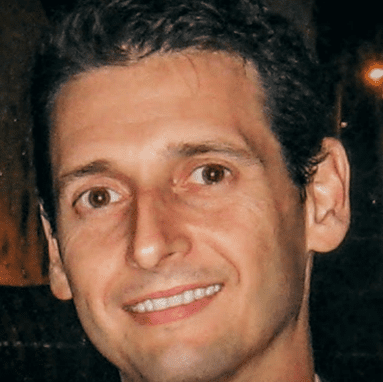
Hi, I’m Mike, That Helpful Dad. I’m just an Average Joe who ditched cable a couple years ago and moved to watching TV online. I’ve learned a lot along the way and my reviews and tips may help YOU learn how to stream tv online and save a lot of money. Enjoy!
A Sad Day
Although we previously awarded YouTube TV our “2020 Editor’s Choice” Award for the Best Streaming Service, with Google’s decision to jack up the price by $15/mo and only add a few meaningless channels in return, we decided YouTube TV was no longer the best option for us and therefore chose to cancel.
If you want to cancel YouTube TV, here’s how…
How to Cancel YouTube TV Subscription On Your Computer.
It’s pretty easy to cancel your YouTube TV Subscription online. Just follow these steps:
- Visit https://tv.youtube.com/
- Make sure you are signed in – you’ll know you are signed in, if you see your picture/google id in the top right hand corner of the screen. If you don’t see your id, then be sure to sign in.
- Click on your id icon and then choose SETTINGS from the drop down menu. It will look like this…
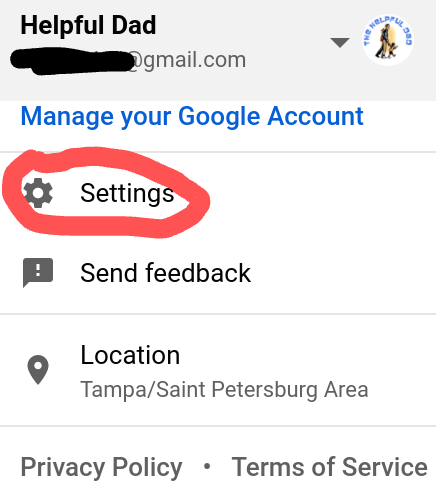
- Once you open the Settings Menu, you’ll see “Membership” on the LEFT Side and you’ll see all the Subscriptions you have in your Google Account.
- Look for YouTube TV and then be sure to click on the small box to the RIGHT of YouTube TV (next to the price). That’s where you can “Pause Or Cancel Membership” for your YouTube TV Subscription.

- YouTube TV will encourage you to simply “Pause” your membership and that’s fine if you want to do that, but there’s really no harm in cancelling completely – after all you can always restart the service later if you like. So if you really want to cancel then be sure to choose the CANCEL MEMBERSHIP Option. Here’s what it looks like…

- YouTube will ask you to give a reason for your cancellation. Click whichever applies (Hint: Choose COST!).
- Then be sure to select the “Continue Canceling” button.

- This is the final screen you’ll see and it requires ONE MORE CLICK – be sure you click the button for “Cancel Membership” to complete the process of cancelling your YouTube TV Subscription.

CONGRATULATIONS – you have successfully cancelled your YouTube TV Subscription.
Why I Ditched YouTube TV & What Streaming Services I’m Recommending Now
Video Description: A YouTube TV Price Increase July 2020 of 30% was hard to swallow and because of it (and other reasons) I’m cancelling YouTube TV and using other streaming tv apps. In this vid I’ll review what I’m recommending and show you how I’ve drastically cut our family’s overall costs.
Notes from the video:
- Locast (Locals): https://www.locast.org/
- Disney+: https://www.disneyplus.com/
- Netflix 4k: https://www.netflix.com/
- Pluto TV: https://pluto.tv/welcome
- Streaming Devices – Amazon Firesticks: https://amzn.to/2VAw3dn
- Wifi Mesh – Google Wifi: https://amzn.to/3gfpDZ9
- Shop HD Antennas: https://amzn.to/2xxQ3Ei
- Browse Amazon CHANNELS: https://amzn.to/33UaIyQ
- Subscribe to my YouTube Channel: https://www.youtube.com/TheHelpfuldad/
- Watch all our Streaming TV Vids: click here
What to Read Next?
If you liked this article, check out these too…
- How to make your Morning Routine Successful
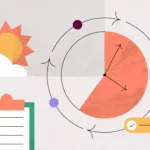 I’ve written multiple times about how creating a successful morning routine can significantly impact your productivity, mood, and overall well-being. The key to a successful … Read more
I’ve written multiple times about how creating a successful morning routine can significantly impact your productivity, mood, and overall well-being. The key to a successful … Read more - Top 7 Instant Pots: Understanding the Many Different Models and Choosing the Right One for You
 Instant Pots have revolutionized home cooking by combining the functions of multiple kitchen appliances into a single, versatile device. I’ll admit I was late to … Read more
Instant Pots have revolutionized home cooking by combining the functions of multiple kitchen appliances into a single, versatile device. I’ll admit I was late to … Read more - ChatGPT FAQs, Troubleshooting, Advanced Features, and Practical Applications
 There’s a bunch of AI Chatbots around, but ChatGPT has emerged as my go-to favorite. From answering queries to generating creative content, ChatGPT has a … Read more
There’s a bunch of AI Chatbots around, but ChatGPT has emerged as my go-to favorite. From answering queries to generating creative content, ChatGPT has a … Read more - Understanding ChatGPT vs GPT-4 vs DALL-E – When do you use which one?
 Let’s discuss the AI chatbots ChatGPT, GPT-4, and DALL-E. These are all Artificial Intelligence tools from OpenAI. They are similar but different and if you … Read more
Let’s discuss the AI chatbots ChatGPT, GPT-4, and DALL-E. These are all Artificial Intelligence tools from OpenAI. They are similar but different and if you … Read more - 10 Tips for using ChatGPT + a detailed example of how a student can use ChatGPT for school projects.
 Want to better understand how ChatGPT can help you? I’ll give you 10 tips for using ChatGPT. After that I’ll provide a detailed example of … Read more
Want to better understand how ChatGPT can help you? I’ll give you 10 tips for using ChatGPT. After that I’ll provide a detailed example of … Read more - Ashwagandha Mental Health Benefits for teens and adults.
 Are you familiar with Ashwagandha? If not, you might want to learn about it – especially if you or someone in your family is having … Read more
Are you familiar with Ashwagandha? If not, you might want to learn about it – especially if you or someone in your family is having … Read more


Cancelled youtubetv. $65 is a bit to much for a person age 70 & recently had a stroke & now on a limited budget for first time in my life.
It’s a shame that YT made that decision. So what are you going to try now, Dee? Sling or another option?
I keep trying to cancel Youtubetv, BUT once I get into ‘settings’ screen absolutely nothing will work. I do not get the anything beyond the listing starting with membership on the left – nothing more shows on the screen other than the list on the left. Nothing on that screen will open when I click on it. Have been trying for 3 weeks, ever since they raised their prices and nothing works to make the cancel happen. Much as I hate to do it, now am trying to cancel thru my credit card company to stop the payment.
This is an interesting situation, were you able to resolve it yet?