Are you considering making a switch to cut the cord and use Sling TV as your streaming service? If so, this article is for you. We’ll tell you the pro’s and con’s of using Sling TV from a point of view of an actual user.
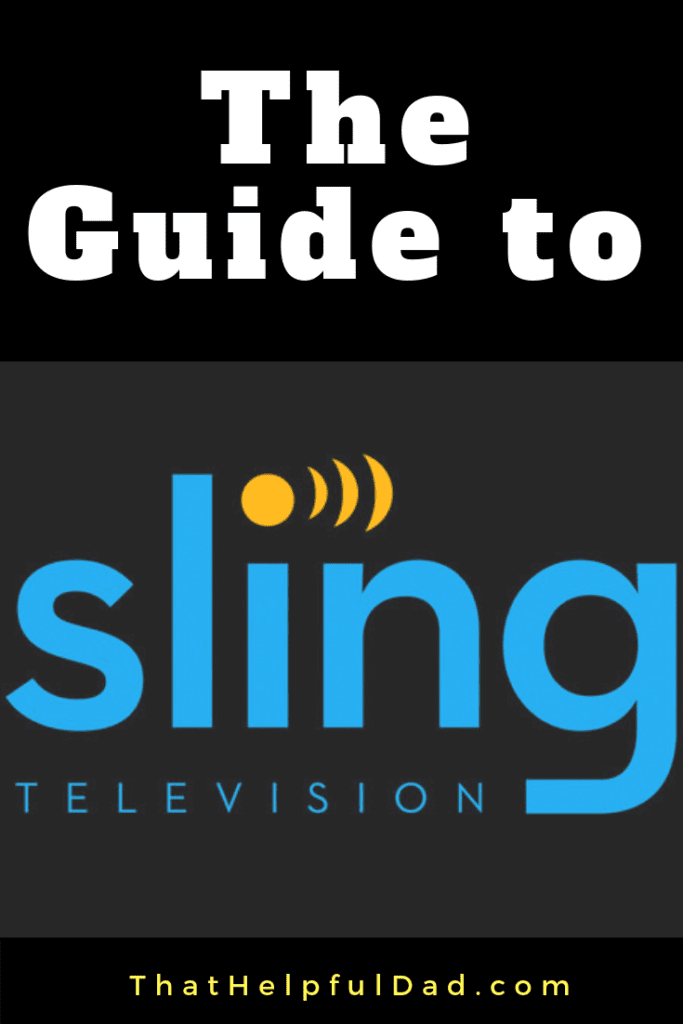
Editor’s Note: This article is part of a series devoted to helping people learn how to stream tv online and get rid of their high cable bills. The Series is called “Essential Guide to Cord Cutting“. Our latest video review is here:
https://youtu.be/dxbg19CMGP4
1. What is Sling TV?
Sling TV is a genuinely viable alternative to cable tv. As one of the early to market players in this “cord cutting” category, Sling TV was really the first major online streaming tv service provider to hit the mainstream and (as of the time of this article) it is still the market leader in this space – followed by Hulu, YouTube TV, AT&T Now, Philo, Fubo TV, Pluto TV, and more.
If you want to ditch cable tv, you can choose Sling TV and get an experience that is similar to cable.
But is Sling TV the best cord cutting option? That’s what we’ll discuss in this article.
2. How do you watch Sling TV?
In order to watch Sling TV there are a few things you need:
- The Sling TV App
- A device that is compatible with the Sling TV App – here’s a full list of compatible devices.
- A Sling TV package plan.
- Access to WiFI or the internet.
- Login to your Sling TV account and watch tv 🙂
Watching Sling TV is different than watching cable tv or tv from an antennae – and that’s a good thing!
With cable TV you get the content from the cable tv provider and it is delivered to your home via the cable line to the cable box and then to your TV. With over the air television, you get the content via an antennae hooked up to your TV.
With streaming tv providers like Sling TV, you do NOT need any cable boxes but you DO still need the internet. You will get the tv content from the Sling TV app that is downloaded onto the device you are watching – this could be a “smart” tv or your phone, tablet, or another mobile device that works with the app.
Basically you just download the Sling TV app (for example from the Apple App Store, Google Play, or the Channel Store on your Smart TV) onto the device you want to watch on, login to Sling TV, and then watch the content from inside the app environment. It’s easy and it works great – once you change your mindset from watching via a cable box and instead just watch from within the app.
Why watching Sling TV on a TV Streaming Device is the best way to watch Sling TV:
In many cases, the ideal setup for watching Sling TV on a television is to use a digital media player such as the Amazon Firestick, Roku, or Apple TV.
Some of the benefits of using a digital media player (DMP) like Roku or Amazon Firestick vs. a smart tv are that the DMP’s are usually the first to get updates from the streaming service providers like Sling TV so you always have the latest version of the Sling TV app with the most features AND the interface for DMPs are often friendlier and easier to use than the clunky interface on most smart tvs. Here are the DMP’s I recommend…
3. What are the Sling TV Packages?
What Channel Packages are Available on Sling TV?
Currently there are 3 plans available:
- Sling Orange: $20 per month. About 30 channels, including ESPN and Disney (but not Fox or NBC channels). Limited to one simultaneous stream at a time.
- Sling Blue: $25 per month. About 45 channels, including Fox and NBC channels (but not ESPN or Disney channels). Up to three simultaneous streams.
- Sling Orange + Blue: $40 per month. Includes all channels from both. Up to four simultaneous streams, but only one at a time of Orange channels.
Here is a few screenshots:
To learn more visit this page: Sling TV Channels or watch this in-depth video of the Sling TV Channel Packages and how to CUSTOMIZE them to meet YOUR needs…
https://youtu.be/u0rNsmAOr6o
4. What Channels are offered by Sling TV?
Sling TV offers tons of great content and prides itself on giving you the channels you want while removing the ‘useless’ channels. The channels you access are based on the Sling TV plan you choose (as noted above). You can also customize your Sling TV channel package with premiums like HBO, extra sports channels, kids networks, foreing language, and more.
Does Sling TV Offer Local Channels and Regional Sports Networks?
Because I am honest and transparent I will advise you that potentially the biggest problem with Sling is local and/or regional sports channel availability in some areas.
If you only subscribe to Orange, you won’t get any local channels!
Blue subscribers in certain cities can watch Fox and NBC live, and outside those areas can watch Fox and NBC on-demand only.
In some areas your main option for getting local channels if you have Sling TV is to have an over the air antennae – which is a bit of a pain, however Sling TV has a promotion that combines Sling + over-the-air antennae viewing if this applies to you. More importantly, Sling TV continues to add more and more locals so it’s possible your area may have better local channels than mine. If so, that makes Sling TV a great option for cord cutters!
IMPORTANT LINK: To see what local channels are available in YOUR area with Sling use this link: http://help.sling.com/articles/en_US/FAQ/How-do-local-channels-work-on-Sling-TV or you can just visit the Sling TV LIVE TV Page.
Does Sling TV Have Extra Channel Packages?
Yes – Sling TV offers LOTS of extra channel packages – perhaps the best of any streaming service provider.
To add these channels you’ll first have to be a Sling Orange or Blue subscriber and then pay an additional monthly fee – except for the premiums, most of following ‘packages’ are currently $5 mo each.
- Sports Extra: NBA TV, NHL Network, more ESPN channels (Orange only), NFL RedZone and Golf Channel (Blue only), and more. Fans of international Soccer and Cricket will love Sling because of Sling TV’s many programs for fans of these sports. To see all the sports programming Sling TV offers visit this page: Sling TV Sports.
- Comedy Extra: MTV, Paramount, Logo, TV Land, CMT, and more.
- Kids Extra: Boomerang, Nick Jr (orange), Teen Nick, Disney Junior and Disney XD (Orange only), and more.
- News Extra: BBC World News, HLN, The Blaze, MSNBC and CNBC (Blue only), and more
- Lifestyle Extra: VH1, Cooking Channel, Hallmark, DIY, FYI, Lifetime Movies, and more.
Does Sling TV Offer Premium Channels like HBO and Showtime?
Yes, Sling TV offers HBO, Showtime, Cinemax, Starz, and more. You can add these channels for an additional $5 to $15 per month.
To learn more about Sling TV’s channels – visit the Channel page of the Sling website.
Does Sling TV offer International programming?
Sling also offers numerous foreign-language channel packages – including Latino, Polish, Chinese, French, Italian, German, Hindi, Punjabi, Arabic and other international language programs. You can generally add international programming to Sling TV for a small monthly fee. For example, here is an ad for Servicios en Espanol desde $10/mes…
5. Sling TV Reviews
https://youtu.be/9G93r0x4gno
After watching my video review, if you are still looking for more reviews of Sling TV, visit these quality sites…
- CNet Sling TV Review
- Reviewed.com Sling TV Review
- Tech Radar Sling TV Review
- PC Mag’s Sling TV Review
- Tom’s Guide Sling TV Review
6. Sling TV FAQ’s
What is Sling TV’s website?
How Can I Watch Sling TV?
Sling TV is available on pretty much every streaming device (Apple TV, Roku, Amazon Fire, etc), as well as on tablets/phones, computers and also via the XBox One.
You can watch it anywhere, not just in your house. To learn more about this click here: https://www.sling.com/devices?locale=en&hd=1
Does Sling TV Limit the Number of Screens I Can Watch on?
Yes – you can watch Sling TV on 1-4 screens at a time depending on your plan.
- Orange Plan: 1 stream
- Blue Plan: 3 streams
- Orange + Blue Plan: 4 streams
Does Sling TV Have a DVR?
Yes – for $5 more you can record up to 50 hours on your Sling Cloud DVR and watch it anywhere. It works similar to your cable DVR and you can skip commercials but only on certain channels.
Also the DVR doesn’t actually work on all channels – for example you can’t use the DVR currently on ABC owned networks (that means all ABC, Disney, and ESPN networks).
Does Sling TV Have On-Demand TV Show and Movies?
Yes, Sling has on-demand content that varies by channel but it’s limited to the past 3-7 days.
Also many channels do not allow you to skip through commercials while watching on-demand content. To learn more: http://help1.sling.com/en/support/solutions/articles/33000218995-how-do-i-access-video-on-demand-
7. What Does the Sling TV Channel Guide Look Like?
What’s the Sling TV User Interface (TV Guide) like?
Sling has updated it’s User Interface (UI) to make it more user friendly. This includes the addition of a ‘traditional’ guide which is especially important if you are a current cable tv user who wants to cut the cord and you like using a traditional channel guide to see what’s on.
Here are some pics of the Sling TV UI:
8. Does Sling TV Offer a Free Trial?
What Promotions does Sling TV Offer New Subscribers?
Sling usually offers a 7 day free trial and other promotions.
To see what Sling it currently offering visit the Sling TV Promotions Page.
On top of this, Sling TV often partners with Roku on various promotions as well: check out this Page: Sling TV + Roku for more info.
Transparency Notice: I am an average consumer just like you. This is an honest review. I am a real life cord cutter. That said, I am part of the Sling Affiliate Network and if you elect to sign up, I may be paid a small referral fee. I trust you agree this would be a win-win for both of us.
9. How does Sling TV Compare to other Streaming TV Providers?
If you are interested in learning more about Sling TV vs ATT Now vs vs Hulu Plus vs YouTube TV you may also like these articles…
Or watch my latest video about the best streaming tv providers…
https://youtu.be/dxbg19CMGP4
10. What’s the bottom line on Sling TV?
Sling TV was the first major streaming service provider to make cord cutting a realistic option for the masses and it’s still one of the most popular ways for cord cutting.
If you can live with the limitations (the biggest being a lack of local channels on your stream) then you may be able to save a lot of money with Sling. It really is a great service.
Want more tips like this?
If you like helpful tips like this and practical solutions to real life problems, be sure to subscribe to my blog. It’s free and super easy to sign up…


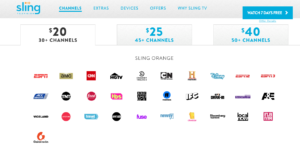





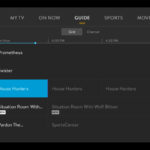




Helpful Dad – here’s a recipe you might like. Feel free to re-post if you wish. I find cube steak a tough and un-tasty cut of meat. But here’s my recipe to not only improve the taste of cube steak but to make it delicious.
Cook the cube steak in a no-stick pan and in butter or oil. When done, cut up into bit-size pieces. You will notice how tough the meat is at this phase,l but making bite-sized pieces overcomes this problem.
In the same pan, heat up one can of Campbell’s mushroom soul and one can of milk.
Separately, place one pack of Ramen noodles (I use Top Ramen) in boiling water until soft (about two minutes). I do not add the pack of flavoring that comes with this, as it is very salty and not needed.
Combine all ingredients. Drain Ramen and add to the mushroom soup mix, and add in the cube steak pieces. Turn off heat and cover, let sit for about two minutes.
Season to taste. Serve and enjoy. This is a delicious meal and quite satisfying.
By the way, if you wish, you can substitute rice for the noodles. I’ve tried it both ways and either works. You can do the 20-minute version of rice grain in simmering water, or the quick version using microwave for Uncle Ben’s instant rice. I have tried both and there is no noticeable difference in taste.
I can not find Cinemax or HBO on sling’s chennel offering.
Great article, very helpful for everyone else. I must say I like that which you mentioned within this guide, Thank you for sharing this specific informative article.