Do you know about Google Alerts?
Google Alerts allow you to automatically monitor the web for specific topics that interest you. Rather than you manually searching for your topics, if you set up a Google Alert, then Google will automatically email you whenever the topic is mentioned on the web. It’s easy, it’s convenient, and it works.
Watch the video above or check out the screen shots below and see how easy it is to set up a Google Alert. In the video I will also show you what your options are for customizing the emails you get sent.
In order to set up an alert the first step is to know the web address…
The web address is https://www.google.com/alerts
Ideas for using Google Alerts
If you want to use it to track your favorite celebrities go for it, but if you wanna go a bit beyond the obvious, here are some other ideas for using Google Alerts:
- Track your favorite stocks (if there is an important news item you can make a trade faster)
- Track news about yourself (to protect your reputation or just stroke your vanity – haha)
- Get news about your home town
- Use Google Alerts like a de facto Twitter Feed (get news on a trending story using the ‘as it happens’ option – see screenshot below).
- Get new promo or coupon codes as they are released (in the search box add the words ‘and’ plus ‘promo code’ or ‘coupon’ to the alert)
- Track job openings for a particular company
- And so much more.
If you have an special alert you’ve set up, please share it with the group so we can all learn.
Google Alerts – ScreenShots
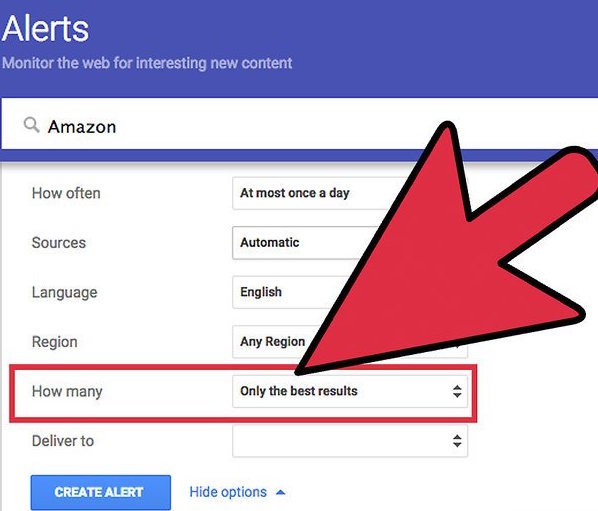
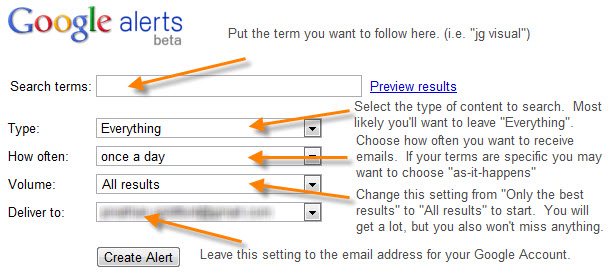
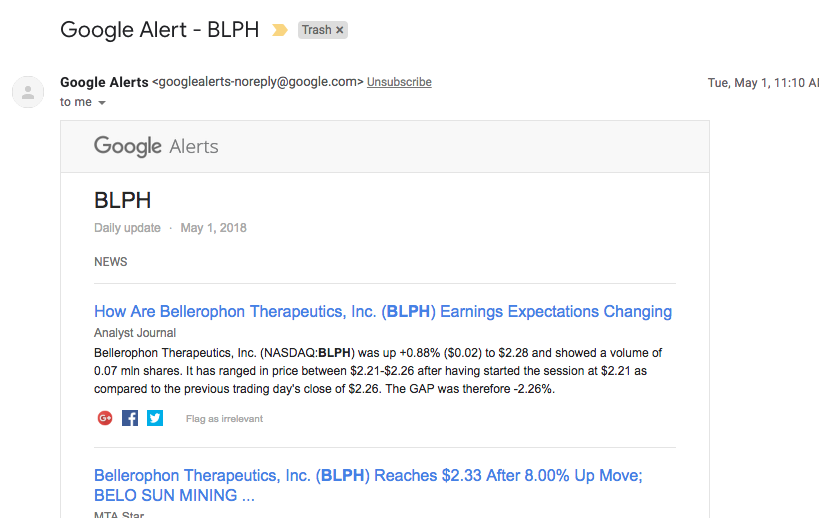
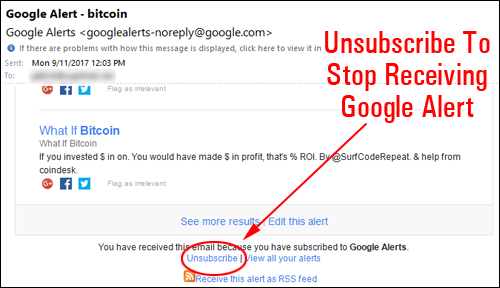
That’s for for today. Was this helpful? If so, let me know. Let’s talk again soon.
~Mike, ThatHelpfulDad
Want more tips?
Check out these articles…
13 Tips to Increase Email Response Rates from Your Customers


