If you’re a fan of the Amazon Fire TV Interface like I am, then you’ll be excited to know that Amazon has made a positive change to its Fire TV’s LIVE Tab that now allows the Channel Guide on the Live Tab to show you what’s on your favorite streaming apps like Hulu + Live TV, Philo, Pluto TV, Sling TV, YouTube TV, and more.
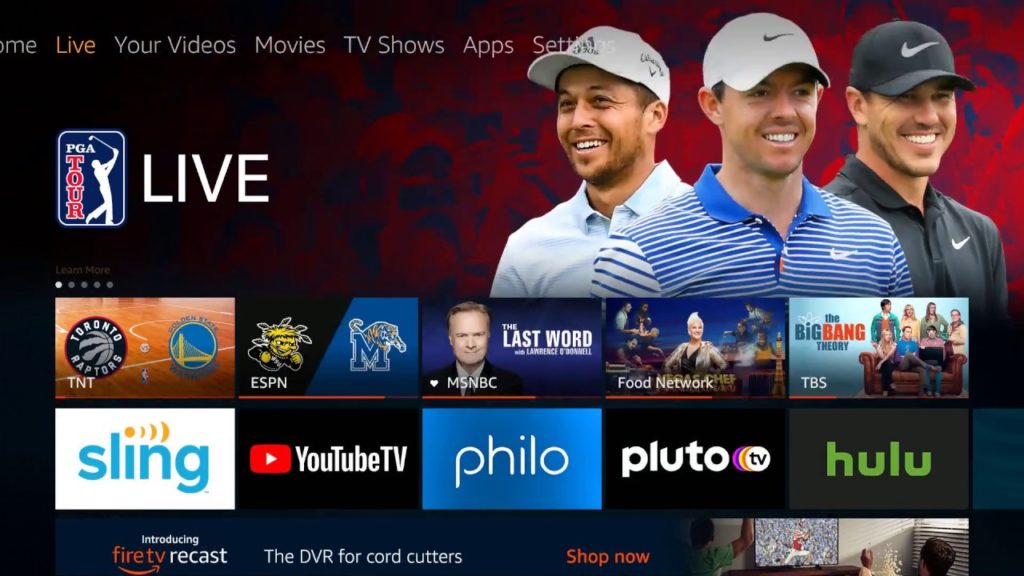
What’s the benefit of Amazon’s Fire TV Live Tab?
The Amazon Fire TV LIVE Tab Channel Guide allows you to see that’s playing on all the services intergrated with this feature WITHOUT having to go into the various apps to find out what’s on.
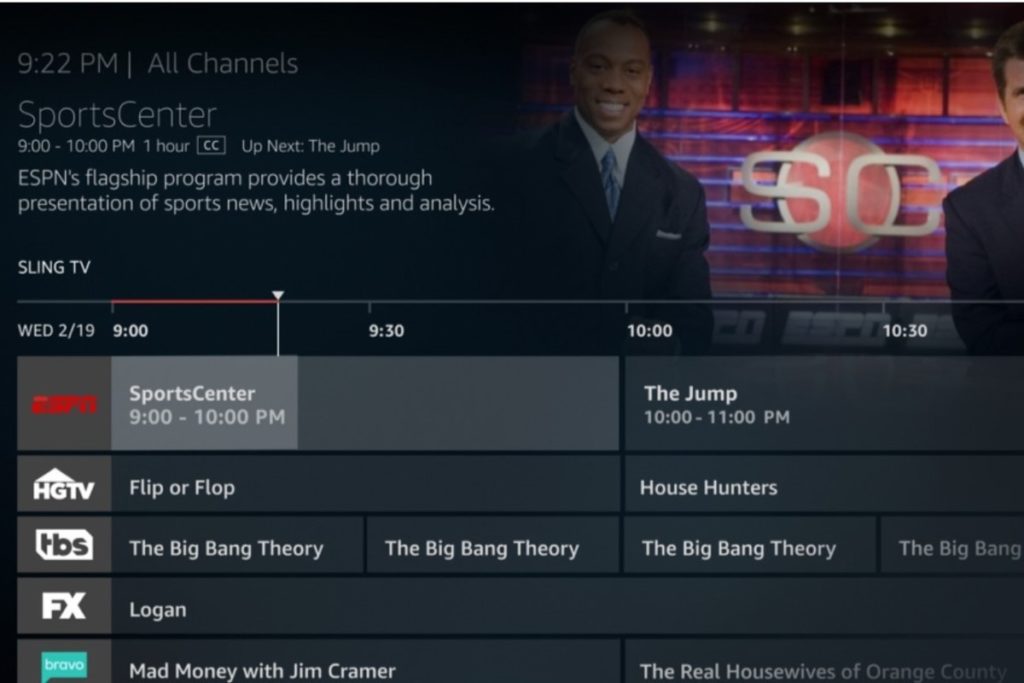
This is a major time saving feature and makes the Amazon Fire TV interface much more like a cable replacement service.
If you are a fellow cord cutter like me and/or someone who is looking to ditch cable tv and save money, then you really need to check out the Amazon Fire TV experience – especially now with these updates to the Live Tab, you’re going to find a much less expensive way to watch tv online.
If you want to learn more about Amazon Fire TV and find the right Amazon Fire TV Device, check out this article I wrote…
Why did Amazon make this change?
Because the people have spoken and Amazon’s analytics have shown them that the LIVE Tab is now one of the most used features of the Fire TV Interface.
In addition, Amazon Fire TV’s biggest competitor is Roku and they recently added their own version of a Live TV Channel Guide so Amazon pretty much had to do this to keep up with Roku’s domination of the streaming digital media player landscape.
How do you make sure the Live Tab will show the streaming service you want?
To get the Live Tab Channel Guide to show what’s on specific streaming service you want, do the following:
- Make sure you have downloaded the streaming app you want to watch (for example Hulu or Sling) on your Fire TV device.
- Make sure you are signed in to the streaming app and that your account is active.
- Now you should be able to see the streaming app’s content on the Live Tab Channel Guide.
BONUS: Amazon’s Fire TV platform can be controlled by Alexa Voice controls. That means you can ‘ASK ALEX’ to open the Live Tab Channel Guide, change the channel, and do any number of other Alexa tasks of your choice.
Shop Amazon Fire TV Options
What to Read Next
- How to make your Morning Routine Successful
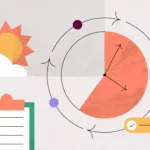
- Top 7 Instant Pots: Understanding the Many Different Models and Choosing the Right One for You

- ChatGPT FAQs, Troubleshooting, Advanced Features, and Practical Applications

- Understanding ChatGPT vs GPT-4 vs DALL-E – When do you use which one?

- 10 Tips for using ChatGPT + a detailed example of how a student can use ChatGPT for school projects.

- Ashwagandha Mental Health Benefits for teens and adults.


