Here’s a super simple quick tip if you are a WordPress.org or WordPress.com author and you want to add a horizontal line to break up your posts like this…
How to Add a Horizontal Line to WordPress Posts & Pages.
Here’s how.
Instead of using the Visual Editor to write the post, you’ll need to switch to the ‘Text” Editor. Notice the RED box on this pic. You’ll want to click on “Text” editor to change the view.
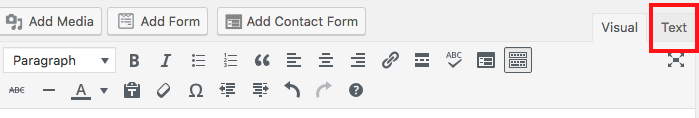
Once you switch the view it may look a bit funky because you’ll start seeing some of the code but that’s what you want. Then, to get the horizontal line you find the text location where you want to add the horizontal line (you may need to scroll up/down the page to find your desired spot) and then simply type the following on a new line…
“<hr />”
Just to be crystal clear, you type “<” then “hr” then “a space” then “/” then “>”. So that should be a total of 6 keystrokes.
Don’t worry, if you forget the space and just type “<hr/>” you’ll still get the line so I guess either way is ok but I was taught to do the space I that’s how I’m telling you too. 🙂
Did you enjoy this article?
If so, take a quick sec and…
- Share this page with a friend so they can benefit too
- Share your wisdom – did you have a similar experience or great photo to share? Drop me a line below and tell us about it.
- Follow my blog and let’s stay connected – we can help each other reach new heights.
Let’s talk again soon!

Great tip, overcomes all too common frustration in trying to do something simple and running into errors. Thanks, Mike!