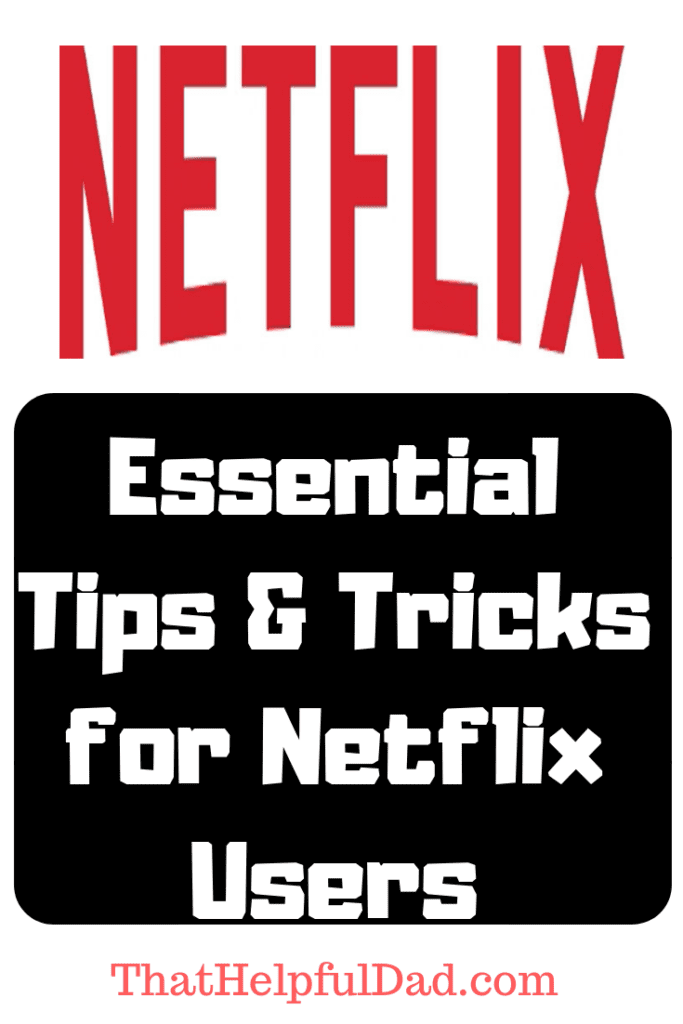Are you considering buying a larger computer monitor? If so, you’re probably looking at Gaming Monitors of 24 Inches or more and perhaps you’re wondering – can I use a Gaming Monitor for work or is that overkill? If you find yourself in this situation, I’m here to help! In this article, I’ll tell you…
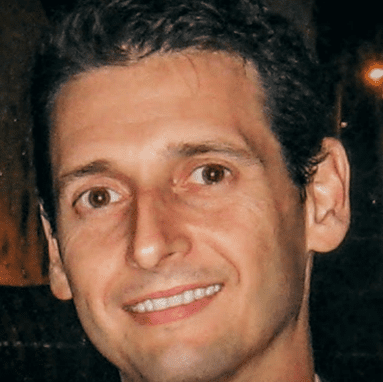
Hi, I’m Mike, That Helpful Dad and this website is all about providing practical solutions to real life problems. I hope you enjoy today’s wisdom – if you do be sure to visit my home page and sign up for my free weekly emails. You can also follow me on YouTube, Twitter, Facebook, and Pinterest. I’d love to hear from you so drop me a comment and let’s chat.
Best Gaming Monitor – TLDR
TLDR? In a hurry? Just want to know what Gaming Monitor I bought?
After all my research I chose the ASUS Rog Strix Curved 27″ Gaming Monitor – read the article to see what else I considered and why or check out my recommendation by clicking on the pic below…
Why Choose a Larger Computer Monitor?
When I decided I wanted to try a larger computer monitor I looked into moving from a standard size monitor (12-19 inches) to a larger monitor (24 inches or more). I did a bit of research on the pro’s and con’s of using a larger monitor (see links below) and continued to find myself with recommendations to buy a “Gaming Monitor” as the best option for my situation. Once I made the decision to go with a gaming monitor I considered a number of top-rated choices (all noted below).
Before we look at my list of the best gaming monitors, you may want to know the reasons why you’d want to upgrade to larger monitor in the first place, and then why you should choose a gaming monitor specifically.
The benefits of using a larger pc monitor (24 inches or more) are numerous, but the most cited reasons are:
- Larger monitors provide more productivity;
- Larger monitors are easier to view (less eye strain),
- Larger monitors now have more affordable pricing so that more people can buy them without breaking the bank.
Personally, I work a lot with spreadsheets and multiple windows but standard size monitors (12-19 inches) just don’t provide enough screen space to do any meaningful work with multiple windows. A bigger monitor gives me more ‘screen real estate’ to work with.
Here are some examples.


The #1 benefit of having a larger monitor is the extra space results in greater productivity.
Don’t just take my word for it on why you might want a larger monitor. Here are some helpful articles I read that convinced me to move to a bigger screen…
- Pepperdine University: 3 Ways Larger Monitors Can Improve Productivity
- NY Times: Get More Done at Work with a Bigger Monitor
- Infinitech: Benefits of Larger Monitors
- Monitor Nerds: Benefits of Upgrading to a Bigger Monitor
So why choose a Gaming Monitor vs Regular Monitor?
There are lots of articles on the internet about the differences of gaming monitors vs regular monitors including excellent posts by GamingGeekInnovation.com, and NewEgg.com, and these talk about technical aspescts like Refresh Rates, Resolutions, Inputs, Connectivity, and yada, yada, yada.

If you’re an Average Joe like me, the main thing to know is that Gaming Monitors not only offer more space (like other larger computer monitors) but also offer fantastic picture quality for watching movies, doing your work, and well playing games too! Best of all, because technology has advanced so much and prices have come down with competition, we as the consumer can now get high-end gaming monitors for a low cost. So if you’re gonna buy a larger monitor, then you might as well get a gaming monitor because it gives you all the features you might want (and more).
Gaming Monitors offer the best value for your dollar in the Large Computer Monitor Category.
How I use my Gaming Monitor
My 27″ ASUS Rog Strix Gaming Monitor helps me with…
- INVESTING: I can have multiple online trading windows open
- PODCASTING: I can have a Google Docs script in one window, Audacity (recording) in another, Shotcut (editing) in another, and my podcasting site in another.
- YOUTUBE Channel Work: Similar to the podcasting work, I can have multiple windows open whether the boys and I are recording/editing a new gaming vid or I’m working on my HelpfulDad YT Channel.
- GAMING – it’s especially great if you are playing an immersive game or you want to do a Mod in Minecraft that requires some technical knowledge.
- And More!!
Best Gaming Monitors to Consider

Now that you know you want a gaming monitor for work (and play), you’ll want to know which gaming monitor to buy, right?
I did lots of research on the best gaming monitors and read thru articles by TechRadar, PC Mag, WireCutter, Digital Trends, and more. Eventually I narrowed top gaming monitor choices down to 24-27″ range (given the size of my desk I felt this size was perfect) and the following categories
Best Full HD Gaming Monitors (1080P or better) 24-27 Inches AND under $500
- BenQ ZOWIE 24.5 Inch
- LG Ultragear 27 Inch
- Acer Predator XB1 27 Inch
- Alienware 25
- ASUS Rog Strix 27 Inch (my personal choice)
Best 4K Gaming Monitors 24-27 Inches ($500-1500)
- Acer Predator XB1 Ultra 27 Inch
- ASUS TUF Gaming 27 Inch
- ASUS Rog Swift 27 Inch Ultra
Best Larger 4K Gaming Monitors of any size or price
- Alienware 34 (1900 Radius) Curved Monitor
- ASUS Rog Strix XG 49 Inch Curved Monitor (very affordable in this category)
- LG Ultragear Nano 38 Inch Curved Monitor
- Samsung QLED 49 Inch Curved Monitor (also not as expensive as you might think)
Why did I choose the ASUS Rog Strix 27″ Curved Monitor?

Since this was my first larger monitor and I don’t do high-end gaming where ultra fast refresh rates are the difference between life and death, I didn’t necessarily wanna drop a grand on a gaming monitor just yet. When I did my research and really narrowed down what I wanted (the best combo of screen space for a reasonable amount of money) I came down to the Alienware 25 and the ASUS Rog Strix 27. In the end the ASUS Rog Strix 27 just felt right – it has more consistent reviews, I liked the curved option, and I liked the warranty.
I’ve owned the ASUS Rog Strix 27 Inch monitor for nearly a year now and it’s met all my expectations!
About the Asus Rog Strix 27″ Curved Gaming Monitor
Here are the primary features of the ASUS Rog Strix 27″ Monitor:
- Size: 27”
- Flat vs Curved: Curved to extendyour field of vision so you feel fully immersed in the game. This monitor lets you enjoy wide viewing angles with minimal distortion — so you get better visuals with games, movies, from almost any viewing angle!
- Resolution: Full HD (1920 x 1080)
- Refresh Rate: Its 144Hz refresh rate and Adaptive Sync/FreeSync paired with 1800R curvature provides smooth, immersive gaming experiences. Did you know? FreeSync Technology delivers the smoothest, fastest, and most breathtaking gaming visuals imaginable by eliminating screen tearing and choppy frame rates, and by minimizing display stutter and input lag.
- Tilt/Swivel: Easily find your ideal viewing position with swivel, tilt and height adjustability.
- Combo multiple screens? Strix XG27VQ features a super narrow design, making it the ideal solution for almost-seamless multi-display setups for gaming, stock trading, and more.
- Warranty: ASUS Rapid Replacement 3 Year warranty with 2 way free shipping
Which Gaming Monitor will YOU Choose?
Here’s a convenient link to the Best Gaming Monitors on Amazon that are at least 24 Inches and Rated 4 Stars or More…
Best Gaming Monitors
Did You Know?
If you enjoy reading That Helpful Dad’s articles, you may also like…
- That Helpful Dad’s YouTube Channel
- Pinterest Boards
- Facebook Page