Are you seeing a blank yellow or black screen on your tv while watching via an Amazon Fire TV Stick? This very problem happened to me while watching Netflix on my Firestick. Luckily I found a fix for the Amazon Fire TV Blank Screen dilemma – the solution worked for me and I wanted to share it with you.
Before the problem, my Amazon Fire TV was working just fine…
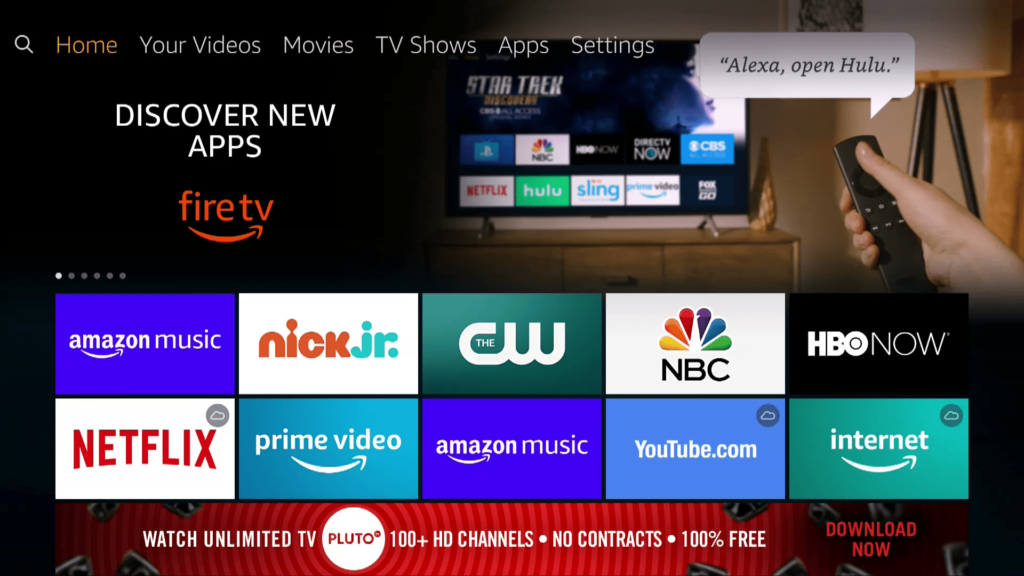
I was watching a Netflix show and then suddenly the screen went completely yellow and looked like this…

Is it a TV, HDMI, or an Amazon Problem?
When the Amazon Fire TV Yellow Screen problem first happened, I thought maybe the issue was with my Samsung TV or the HDMI cable.
- First I checked the other ‘source/inputs’ on the tv and since they were working fine I figured it wasn’t a tv problem.
- Then I checked the HDMI cable and inputs on both ends and that too seemed fine.
- It was during the process of checking both the tv source/inputs and the hdmi cable that I discovered that the problem was related to the Amazon Fire TV itself.
Here’s how I learned it was an Amazon Fire TV issue – when I unplugged and replugged the Fire TV Stick into the tv’s HDMI port I noticed that the Amazon Fire TV Home Page came up briefly and then a few seconds later the screen went completely yellow. I repeated the test and the same thing happened.
Now that I knew it was an Amazon Fire TV issue I went online to search for answers. Luckily I found one!
Amazon Fire TV Yellow Screen or Black Screen Fix
Apparently the Amazon Fire TV Blank Yellow or Black Screen is related to screen resolution settings that manage the resolution “communication” between the Amazon Fire TV and the TV itself. For whatever reason that communication got interrupted and needed to be reset. The fix for that is easy to do but not something you’d likely figure out on your own.
Under normal circumstances, when there is a problem with the Amazon Fire TV, the fallback fix is to simply ‘reset’ the Fire TV from the Settings Menu. Unfortunately you can NOT get to the Settings menu when your entire screen is yellow!
So how do you fix it?
Luckily there is a hidden solution you can do with your Amazon Fire TV Remote…
Press and hold the ‘up’ & ‘rewind’ buttons in your Amazon Fire TV Stick remote for 5 seconds
Here’s where the buttons are…
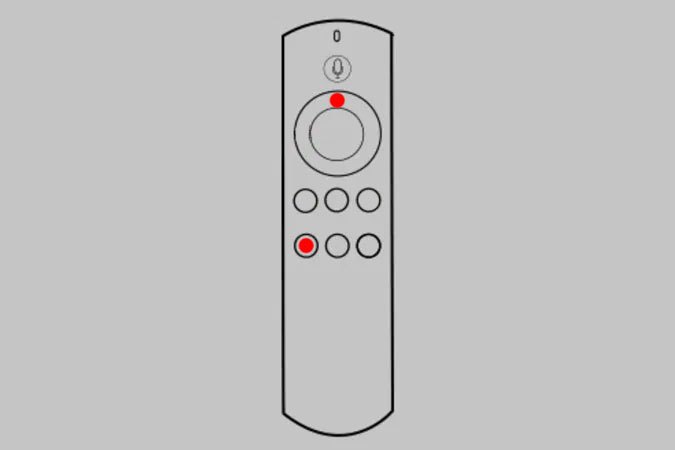
When you press the Up and Rewind buttons on the Amazon Fire TV Stick for 5 seconds you will trigger a reset of resolution ‘communication’ between the Fire TV and your TV. You’ll know it happens when you get a screen like this…
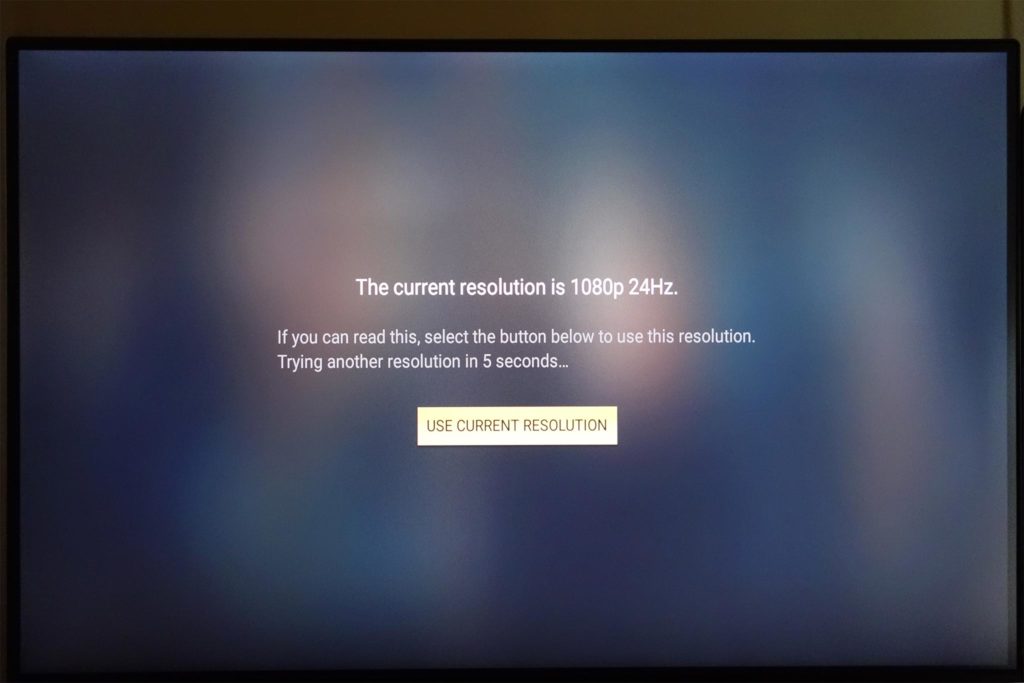
And that my friends is the fix for the dreaded Amazon Fire TV Yellow Screen. It worked for me and I suggest you give it a try too if you are facing this issue.
Amazon Fire TV Blank Screen Fix References.
I didn’t discover this fix on my own and instead found it on the internet. Here are the helpful sites I learned it from…
- Amazon Fire TV Troubleshooting Tips
- Amazon Fire TV FAQs
- Reddit Thread on Amazon Fire TV Blank Screen Fix
What to Read Next
- Naked Oats + Whey – a great combo with variety of options to enjoy
- Why We Bought a Diamondback Cover for our Luxury Truck
- Intermittent Fasting Results – 1 month, 3 months, 1 year, 3 years, 5 years and counting…
- Manti Te’o – The Hero That Never Was…But Still Is
- Family Bedtime Chats – unlock the benefits of this incredible Evening Ritual


thanks mike,
I am recent cord cutter this afternoon and I have learned a lot that i did not know today with your you tube channel Thanks a bunch. if you could send me your spreadsheet that would help me with my decisions to get the tv worming again at a much better price.
Hi, Richard, glad to help.
Here is a direct link to the channel spreadsheet:
Cord Cutting Spreadsheet
Hope that helps.
IT WORKED!!!!!! THANK YOU SO MUCH!!!!
I wouldn’t have ever figured this out. It worked.
glad to hear it
I came to the same conclusion that the TV was fine but it had to be something with the Firestick
Quick Fix, would have never figured that out on my own
Worked perfectly, thanks!
glad it help, Ryan
Big help thank you
glad to help, Clint
Yeahhh! Did what you said to do and the color returned back to normal. Simple solution for a “wtf” moment. Thanks alot.
glad it helped, JB
Brilliant Thank You worked For Me, Cheers
glad to help, Ray
Thanks so much!
So glad I found you! I was about to go buy a new TV tomorrow! You literally saved me hundreds!!
that’s great – which tv did u get and do you like it?
Thank you! That worked like a charm!
glad it helped, Amy
Well, I love Google for sending me here and I’m very grateful for your help. Worked like a charm. Thanks!!
Thank you. My toddler just jumped on the remote and all of a sudden the screen was yellow. I had no idea if it was something he’d done or not and thought my firestick was toast. Thank lord this worked though.
Thank you!!!!
I thought my fire stick got bad and was about to get a new one. Amazing.. I got the issue fixed with your help.
It worked! Thanks so much!
Had this problem. Unplugged the fire stick and the tv for a couple of minutes and plugged them back in. Turned on the tv and everything was fine.
That’s worked brilliantly, you saved my night.
Thank you 🙏
This was awesome. One of those “are you kidding me?” Moments when everything is yellow and all the “kick the tire” fixes don’t work. Thank you for saving time, frustration and money.
THANK YOU for posting this!!! Did what you said, it completely fixed the yellow screen issue. I had power down the monitor and even did the power unplugged while holding down the monitor power button for 5+ seconds. That did nothing. When I power the set back on I noticed a banner briefly at the top before the screen went all yellow. That made me realize it might be a Firestick issue. Did what you suggested…. worked perfectly! Thanks for posting this fix. Much appreciated!
This is great! It actually worked just as you described. Thanks for the help!
Thank you, You rock!
I would have never figured this out on my own. Worked perfectly and so simple. Thank you!!
YAY!!!!!!!!!!!!!!!!!!!! Working now!
Thanks a bunch!!! I didn’t want to take the stick from the front room while my husband is using it… he would be sad and pout 😡. You saved us 😊
Googled yellow screen, clicked this page, scanned your post, used your method and fixed all in less than a minute 🙂 Can you please write for the need help portion of TurboTax. They need you
Thank you so much. This happened to me and your instructions were spot on.
👍👍
Thank you for this great tip! I ended up unplugging the firestick from the tv and wall socket for about an hour (as I hadn’t found your solution at the time). I’ll definitely bookmark your page in case I experience that dreaded yellow screen again.
Thank you for sharing this! It worked like magic.
glad to help, Nadine
THANK YOU SO MUCH!!! my sister and i were freaking out because we were just watching youtube when it turned completely yellow, we looked at eachother and started freaking out because we’d be blamed. i did some research and found this. it’s currently 1 am. so, THANK YOU.
glad to help and allowed you to then get some sleep 🙂
Ah God bless you!
Worked just as you said. Thanks very much.
Did exactly what you said… it worked! Thank you!😊