Are you considering cutting the cord and looking for tips on how to stream live tv online with a streaming service like Sling, DirecTV Now, Hulu Plus, etc.? If so, this article can help you because we’ll discuss 10 important considerations you need to think about BEFORE you cut the cord, such as…
- How to watch LOCAL news and sports?
- Is having a channel guide important?
- Do you want a DVR?
- And much more.
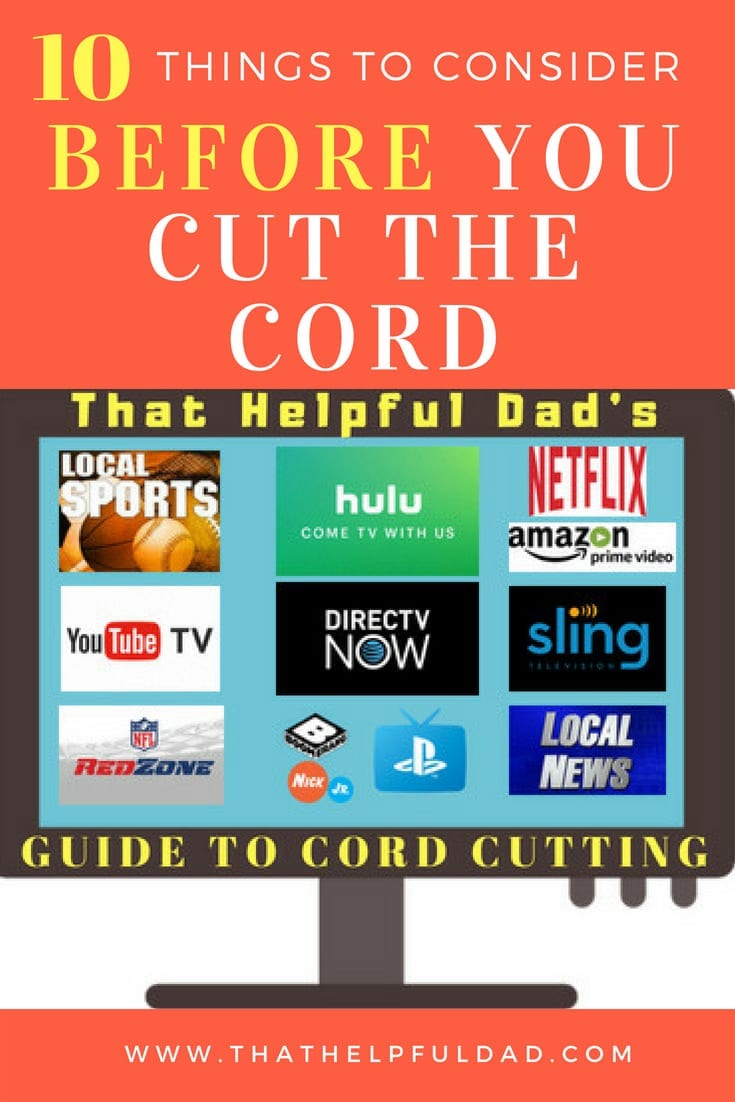
Editor’s Note: This article is one of a series of articles in our Guide to Cord Cutting Series – if you’re serious about cutting the cord, be sure to subscribe to our blog and pick up your free copy of our Step-by-Step Guide to Cord Cutting – visit the home page to learn more.
Cord Cutting Tips – 10 Important Considerations
1. How can I stream LIVE LOCAL TV for NEWS and SPORTS?
If you want a tv streaming experience that is as close as possible to watching cable tv then you’ll want to be able to watch LIVE LOCAL tv, right?
If that’s important to you then you should know…
Not every online tv service provider offers live LOCAL tv and even if they do, they may not offer live local tv in YOUR area or they may not offer ALL your local channels.
You need to know this going in.
What local channels (NBC, CBS, ABC, Fox, etc) are most important to you?
Which ones are offered on the various streaming services?
I suggest you make a chart as you go through your options.
Remember, if you care about your LOCAL NEWS and LOCAL SPORTS teams, you’ll need to be able to watch your local channels. And unless you plan to try to do this over the air with a separate antennae (easier said than done and quite frankly a bit of a pain), then you’ll need to know what the cord cutting companies offer.
This is one is the most important questions in my opinion yet it’s also the one most often overlooked AND some streaming companies make it hard to figure out.
Be sure to get a copy of my Step-by-Step Guide to Cord Cutting so you can learn even more about which Streaming TV Providers offer the best local channels in your area. In this regard, there is a BIG difference in what’s available from each company.
You may also want to check out the following VIDEO TIPS on the topics of How to Stream Live LOCAL Sports and How to Watch Live LOCAL News.
https://youtu.be/wjnHXRRaPJkhttps://youtu.be/9natWVw6hPY
2. What Channel Lineups and Channel Packages are offered by Streaming TV Services Providers? Can I customize the Channel Package?
I think this is a bit obvious, but just in case let’s talk about the fact that each of the different streaming tv service provides (Sling, DirecTV Now, etc) all have different channels available in their various channel packages.
Some, like Hulu, Philo, and YouTube TV offer just 1 option and that includes basically all the channels they offer. Others like Sling, DirecTV Now, PlayStation Vue, and FuboTV have multiple channel package options with varying degrees of customization.
It’s also important to note that not channels are in every package.
Let me give you some examples.
- If ESPN or NFL network is a big deal, you’ll have to ensure the package offers it – but not every provider offers these networks.
- Same goes for kids’ networks – my son ‘has to’ have Nick Jr. Unfortunately Nick Jr is not on most of the packages so that really limits me.
One of the benefits of reading my Step-by-Step Guide to Cord Cutting is I save you time by giving you the links you need to see what each online tv streaming service offers.
Here are a couple video tips to help you: How to stream the NFL Network and NFL Redzone and How to watch Kid’s Networks online like Boomerang, Cartoon Network, Disney Channel shows, and the Nickelodeon networks.
https://youtu.be/UY-k_LTifQ0https://youtu.be/Th-NEamnRWE
3. Does the streaming tv service provider have a DVR?
Is having the ability to record content on a DVR important to you? If so, then you should check to see what streaming services offer this AND if there is an extra fee to have it.
Additionally you’ll want to know…
- If you can fast forward/rewind while watching your recorded shows (not all of them let you do this, particularly when it comes to commercials on certain shows).
- How many hours of storage you have. Some only give you 20 hours, some give you UNLIMITED storage.
- How long you can keep a show for ? Some streaming tv service provides limit your DVR saved content to < 30 days, others give you unlimited storage time.
BTW, I review all these in my Step-by-Step Guide too.
4. What On-Demand TV Show and Movies are Offered? Can you Skip Commercials?
What’s the library of on-demand tv shows and movie content like? Do they even HAVE an on-demand library?
Can you fast forward or rewind on-demand content?
Are you locked into watching commercials? (That sucks!)
Just how many commercials does the average on-demand show have?
Think having to watch commercials during an on-demand show isn’t a big deal?
Think again — when my wife and I watched an Anthony Bourdain show on Direct TV Now’s On-Demand service from CNN…
There were 7 required-to-watch, non skippable, commercial breaks with 6-8 15-30-second each commercials for all 7 breaks for a show that was less than 1 hour.
Worse yet it was the same commercials every single time!
It was so ridiculous we couldn’t watch another on-demand episode.
I’d call that a problem, wouldn’t you?
5. Is there a LIMIT on the number of Screens you can watch on at the same time?
How many simultaneous streams (i.e. how many tvs?) can you watch the streaming tv programs on at the same time?
Some allow you just 1 stream, some up to 5. Sometimes you can get more streams if you pay an ‘add-on’ fee. Sometimes is also depends on which plan you have for a specific streaming tv service provider.
For example Sling Orange (most basic plan) gives you just 1 stream, but Sling Orange + Blue (highest plan) gives you 4 steams. DirecTV gives you 2 streams to start but you can pay $5/month and get a 3rd stream. PlayStation Vue gives you 5 Streams.
If you don’t want to do the research on your own, I review them all in my Step-by-Step Guide to Cord Cutting to make it easy for you. You can download this guide from my home page or you can watch it in VIDEO form here…
6. How will you access the streaming tv app? Do you have sufficient internet coverage for streaming?
With cable tv you use cable boxes, but with streaming tv service providers you’ll use their app. In order to access the streaming tv app, you’ll need to download it either to your Smart TV’s Smart Hub or more likely to a Digital Media Player (DMP).
● Popular DMPs include Amazon Fire Stick, Apple TV, Roku, etc.
● I’d be cautious on relying on just your Smart TV interface as not every streaming tv service provider’s app is compatible with all smart TVs.
● You’d be much better off just getting a DMP for each tv if you can since the streaming tv apps are usually created/updated specifically for DMPs.
Here are a few of the more popular Digital Media Players – my favorite is BY FAR the Amazon Fire devices (I have multiple Fire Sticks and the Fire TV), but the Roku and Apple TV options are also very popular.
The Amazon Fire TV Stick is a low-cost, awesome way to cut the cord and access the tv streaming service provider apps. It is my go-to choice.
The Amazon Fire TV with 4k Ultra HD is the same as the Fire Stick but with the addition of 4k viewing (for shows/networks that offer 4k).
The Amazon Fire TV Cube give you the ability to combine the Fire TV with an Amazon Echo and an IR blaster for your remote so you may be able to control your TV, receiver, etc from one device.
Don’t forget about ensuring you have adequate Internet Speeds AND Coverage Throughout
Your House.
Remember you still need the internet in order to stream tv online. You’ll also need an adequate internet speed.
● Your speeds could be as low as 50/50 Mbps if you only have a couple tvs, but if you have a large family, have lots of tv/tablets, etc, then you’ll probably want 100-200 Mbps to be safe.
● CHECK YOUR CURRENT SPEED: http://www.speedtest.net/
Will you also need a Wifi Mesh to help maximize your internet coverage?
Let me make this very simple for you – if your house is > 1500 sf and/or you have lots of tvs/tablets you want to stream on then do yourself a favor and get a wifi mesh.
Personally I use the Google Wifi Mesh – it’s awesome, setup was super easy, and since we installed it we’ve haven’t had a single ‘buffering’ problem even while streaming on 5 devices at once in a 3k sf home.
Here’s a review I wrote about Google Wifi if you want to learn more…
7. Can you add Premium Channels like HBO, Showtime, etc? What if a specific channel is missing from the streaming tv provider?
Additional original programming is also on other premium channels like HBO (Game of Thrones, Westworld, Curb Your Enthusiasm, Ballers, Veep, and more), Showtime (Homeland, Shameless, Billions, Ray Donovan, and more), and other premiums, but unlike Netflix, Hulu, and Amazon Prime, you should be able to add these premium channels directly WITHIN your streaming tv provider app (or if you have Amazon Prime you can add it as a ‘channel’ there too).
As a result, premiums are considered simply additional channels within your streaming service app overall.
BUT, not every streaming provider offers all the same premiums. Also, the cost for these premiums varies by providers too so it pays to shop around.
In addition to premiums, you also need to consider what happens if a particular channel is not available in any of the packages you’re looking at?
Don’t let this stop you from cutting the cord, if a specific channel is missing, you can look into the potential to add a specific channel (for a small fee) to your online streaming tv interface (for example you may be able to add add CBS, Boomerang, Akorn TV, etc as single add-on channels to your Roku, Amazon Fire, or Apple TV accounts).
One benefit of using the Amazon Fire devices is that you can add premium channels like HBO and Showtime as ‘standalone’ channels within your Amazon TV interface so you can access them individually whether you have a major streaming tv service provide or not. It’s super easy to add (or delete) a channel from your Amazon Video account.
That Helpful Dad’s Tip: why pay for HBO all year if you just want to binge-watch Game of Thrones? Instead add the HBO channel on Amazon Channels, binge-watch the series for a month or so until you finish, and then cancel the channel until the series comes on again: Cha-ching – money saved!
Here are 4 examples of how Amazon Channels can help you find specific cord cutting options..
8. What PROMOTIONS are offered for New Subscribers?
Pretty much every cord cutting company offers a free trial, but some offer longer periods, unadvertised promotions (for a month or more) that you either have to ask for or that you can get as part of promotions when you buy something (for example YouTube TV offered a 2-month free trial when you bough a Pixel 2 XL on Verizon). Best Buy and Groupon often have promo code incentives like this.
There are also other sign-up bonuses like free Apple TVs, Roku’s, Amazon Fire Sticks, etc.
These deals frequently change so pay attention to what’s available. You can find all the basic promos directly on the streaming tv service providers websites with the links provided in my Step-By-Step Guide to Cord Cutting.
9. What’s the User Interface like? Is there a Channel Guide?
If you’ve watched cable tv all your life then this is an important one. Questions to ask are…
- Is there an easy to use channel guide?
- How easy is it to find your favorite channels?
- How do you navigate through the user interface to find content?
This may or may not be a big deal to you. If you tend to know exactly what you want to watch before you watch, then most of the cord cutting user interfaces will work for you, HOWEVER if you like to channel surf or look at a traditional ‘cable-tv’ style guide, then this could be a huge problem.
Case in point, I love the streaming content that Hulu with Live TV provides but the lack of a traditional guide made it so hard to browse content that we had to cut the cord on Hulu because it was just too difficult to use.
10. Know how much you can save with cord cutting before you take the plunge to ensure it’s worth it for you.
Before you go through the process of cord cutting, I recommend you first determine how much you might potentially save and see if that amount is worth your while to pursue.
In my Step-by-Step Guide to Cord Cutting I’ll walk you through this in detail and provide examples, but if you want to do a quick test just…
Look at your current cable bill and find out how much you are paying for internet only. If your under a bundled plan multiply the price by 1.25 (because you’ll lose the bundled discount.
Determine the cost of your new streaming tv service package.
Add parts 1&2 together.
Subtract the answer to #3 from your TOTAL current cable bill.
The difference is your potential savings.
After cutting the cord, I’m personally saving around $80/month, but I have LOTS of friends saving $100-125/month as well.
The big question for YOU is ‘how much is enough of a savings for you to cut the cord and ditch cable?’ $80? 50? 25?
Once you know your break point, you’ll be more inclined to take action and cut the cord.
Good luck!
~Michael
Helpful Links
What to Read Next?
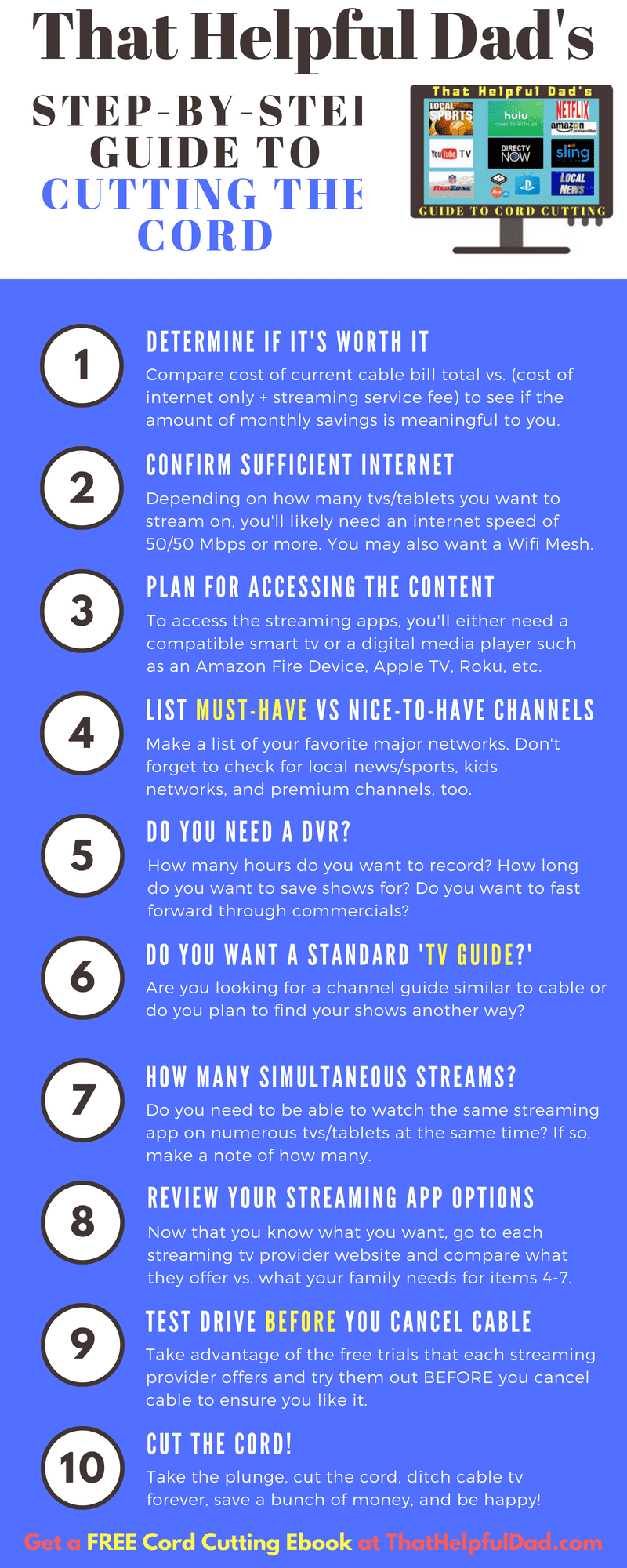
Cord Cutting 2018: Streaming TV Reviews Sling, DirecTV Now, YouTube TV, Hulu Plus, PlayStation Vue

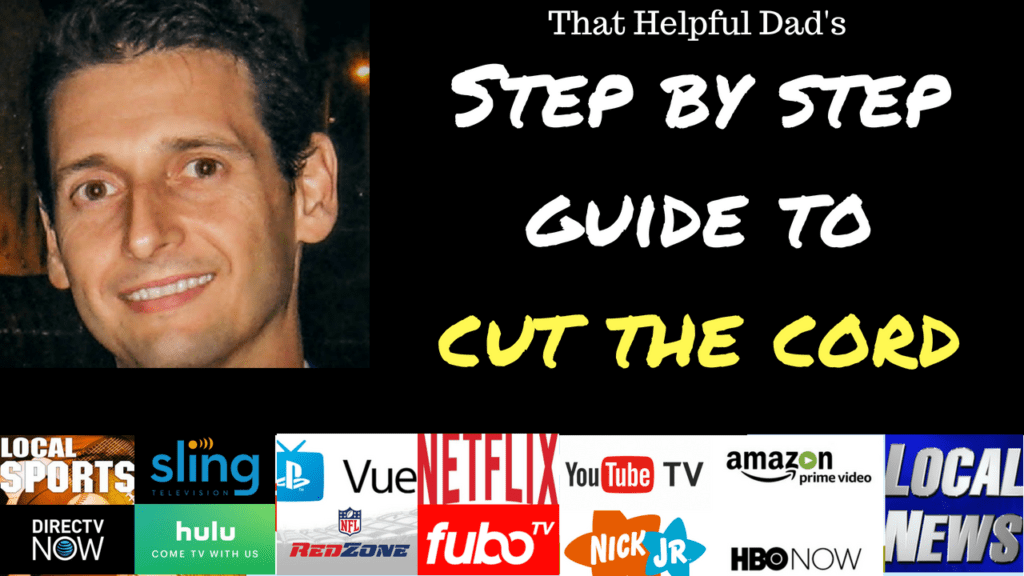


thx for the thoughts, I do have Prime and a couple of Fire Sticks.